Unlock the power of automated stakeholder information management with Jambo for Zapier
Zapier is an easy-to-use integration platform that connects multiple apps and automates data transfer, saving time and effort.
The Jambo-Zapier integration allows you to connect other apps you use to seamlessly integrate data into Jambo, ensuring you have one central location for all your stakeholder engagement information.
Ventajas de la integración Jambo-Zapier
Puede interactuar con cientos o miles de partes interesadas, lo que hace que los datos estén dispersos en varias ubicaciones, como correos electrónicos, hojas de cálculo y encuestas o formularios en línea. Jambo está diseñado para ayudar a resolver este desafío, ya que le permite gestionar de manera eficiente y segura toda la información de las partes interesadas y la participación de la comunidad en un lugar seguro.
Con nuestra integración Zapier, puedes integrar Jambo con aplicaciones externas de gestión de datos, incluyendo Gmail, Survey Monkey, Google Sheets y Type Form. Esto significa que puedes automatizar fácilmente los flujos de datos en Jambo, ahorrando tiempo y mejorando la precisión y consistencia de los datos.

¿Cómo funciona la integración Jambo-Zapier?
Autenticación
Conecta Jambo a Zapier a través de la API de Jambo. Una clave API de Jambo permite a Zapier enviar información a Jambo.
Disparadores
Configure un disparador basado en eventos llamado "Zap" que busque datos nuevos o actualizados en una aplicación externa (como Gmail) que desee conectar a Jambo.
Acciones
Cada Zap consiste en un disparador y una o más acciones. Al activar tu Zap en tu cuenta Zapier se ejecutará la acción step en Jambo cada vez que se produzca el evento desencadenante.
La promesa de seguridad de Jambo
Software seguro para la participación de las partes interesadas, siempre.
Frequently Asked Questions (FAQs):
The Jambo-Zapier Integration
Nuestro amable equipo de ventas está siempre a su disposición. Puede ponerse en contacto con nosotros en hello@jambo.cloud.
Si es cliente de Jambo y desea obtener más información sobre el uso de nuestra integración Zapier, nuestro equipo de éxito del cliente siempre está aquí para ayudar. No dude en enviarnos un correo electrónico a support@jambo.cloud con cualquier pregunta.
¿Qué es la integración Jambo-Zapier?
La integración Jambo-Zapier automatiza la transferencia de datos de las partes interesadas desde aplicaciones como Gmail, SurveyMonkey, Google Sheets y Typeform a Jambo.
Se conecta a través de la API de Jambo utilizando la plataforma sin código Zapier, lo que permite la sincronización automática de datos a través de desencadenantes y acciones personalizables. Esto centraliza la información de compromiso de forma segura en un solo lugar, ahorrando tiempo y reduciendo errores.
La integración agiliza los flujos de trabajo al consolidar eficazmente los datos dispersos. Es una forma sencilla y sin código de mejorar la gestión de datos de las partes interesadas.
¿Cómo empiezo con la integración Jambo-Zapier?
Si es cliente de Jambo, envíe un correo electrónico a su representante de éxito del cliente o envíe un ticket al servicio de asistencia para solicitar acceso al paquete de API pública para su cuenta de Jambo. A continuación, cree una clave de API en la configuración de su cuenta de Jambo y utilice esta clave para conectar Jambo con Zapier.
Nota: Primero debe tener una cuenta Zapier.
¿Qué aplicaciones puedo conectar a Jambo a través de Zapier?
Si la app tiene una integración con Zapier, ¡puedes conectarla a Jambo! Consulta la página oficial de integración Zapier Jambo.
¿Cuánto cuesta la integración Jambo-Zapier?
En este momento, estamos ofreciendo a nuestros clientes acceso gratuito a la integración Jambo-Zapier a través del Programa de Acceso Beta de Integración Jambo de 90 días. Por favor, póngase en contacto con su representante de éxito del cliente o envíe un ticket de helpdesk para solicitar unirse al Programa de Acceso Beta.
Habilitaremos el Paquete de API Pública en tu cuenta de Jambo y te ayudaremos a configurar tu integración Jambo-Zapier. Nota: debes tener una cuenta Zapier antes de solicitar unirte al Programa de Acceso Beta.
En función de su suscripción actual a Jambo, la activación del paquete de API pública para Jambo (necesario para acceder a la integración de Zapier) puede implicar costes adicionales en el futuro.
Zapier ofrece varios planes de suscripción, incluido un nivel gratuito con tareas limitadas. Dependiendo de la complejidad y el volumen de tus flujos de trabajo, puede que necesites suscribirte a un plan de pago. Consulta zapier.com para obtener información sobre precios.
¿Cómo configuro una cuenta Zapier?
Para configurar una cuenta Zapier, vaya a zapier.com y haga clic en el botón 'start free with email'.
La confianza de las principales organizaciones y gobiernos de Norteamérica y Europa
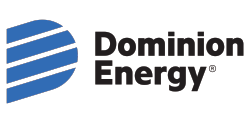










































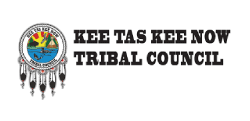


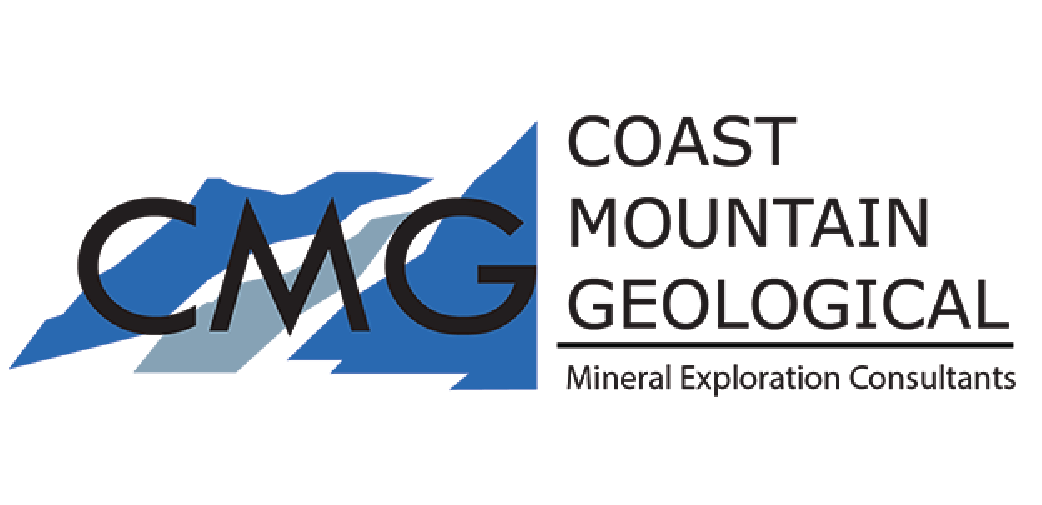



Términos y condiciones | Política de privacidad | Declaración de accesibilidad
© 2025 todos los derechos reservados


